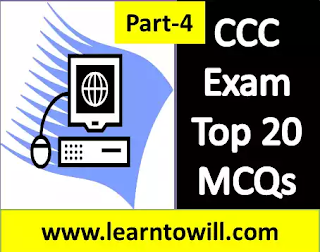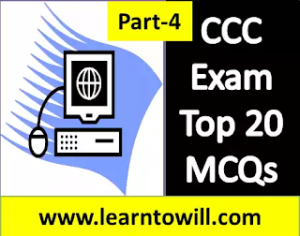Explanation
of the Top 20 MCQs:
1.
What is the function of a web
browser?
a.
To store data and programs
b.
B. To process data and instructions
c.
To display and interact with web pages
d.
To control peripheral devices
Correct Answer:
c. To
display and interact with web pages
2.
What is the term used for a program
that can be downloaded and run on a computer to perform a specific task?
a.
Application software
b.
System software
c.
Operating software
d.
Utility software
Correct Answer:
a.
Application software
3.
What is the term used for the process
of copying data from a CD or DVD to a computer’s hard drive?
a.
Downloading
b.
Uploading
c.
Ripping
d.
Copying
Correct Answer:
c. Ripping
4.
What is the full form of CCC?
a.
Computer Control Command
b.
Central Computer Course
c.
Course on Computer Concepts
d.
Controller of Communication Control
Correct Answer:
c. Course on
Computer Concepts
The
full form of CCC is “Course on Computer Concepts,” a
basic-level computer course introduced by the National Institute of Electronics and Information Technology (NIELIT).
5.
Which of the following is not a part
of Microsoft Office?
a.
Word
b.
Excel
c.
PowerPoint
d.
Paint
Correct Answer:
d. Paint
Paint is not a part of Microsoft Office,
but it is a basic image editing software included with the Windows operating
system. Microsoft Office consists of Word,
Excel, PowerPoint, and other applications.
6.
What is the extension of a Microsoft
Word document?
a.
.doc
b.
.pot
c.
.axles
d.
.txt
Correct Answer:
a. .doc
The
extension for a Microsoft Word document is .doc,
which stands for “document.” This extension indicates that the file
is a Word document that can be opened and edited using the Microsoft Word
application.
7.
Which of the following is not an
input device?
a.
Keyboard
b.
Mouse
c.
Printer
d.
Scanner
Correct Answer:
c. Printer
A
printer is not an input device, but it is an output device. Input devices are
used to input data into the computer, such as a keyboard or mouse. An output
device, such as a printer, is used to produce a physical output from the
computer, such as a printed document.
8.
What is the shortcut key to copy
selected text in Microsoft Word?
a.
Ctrl + X
b.
Ctrl + C
c.
Ctrl + V
d.
Ctrl + Z
Correct Answer:
b. Ctrl + C
9.
Which of the following is not a type
of software?
a.
System software
b.
Application software
c.
Operating software
d.
Hardware
Correct Answer:
d. Hardware
Hardware
is not a type of software, but it is a physical component of a computer.
Software, on the other hand, refers to the programs and instructions that are
stored in a computer’s memory and executed by the computer’s processor.
10.
What is the function of the CPU in a
computer?
a.
To store data and programs
b.
To process data and instructions
c.
To display information on the screen
d.
To control peripheral devices
Correct Answer:
b. To
process data and instructions
11.
What is the term used for a group of
computers connected together?
a.
Local area network (LAN)
b.
Wide area network (WAN)
c.
Metropolitan area network (MAN)
d.
Wireless area network (WLAN)
Correct Answer:
a. Local
area network (LAN)
12.
What is the process of converting
electronic data into a paper printout called?
a.
Printing
b.
Scanning
c.
Copying
d.
Faxing
Correct Answer:
a. Printing
13.
What is the default font used in
Microsoft Word?
a.
Times New Roman
b.
Arial
c.
Calibri
d.
Verdana
Correct Answer:
c. Calibri
14.
Which of the following is not a type
of memory in a computer?
a.
RAM
b.
ROM
c.
Hard disk
d.
Floppy disk
Correct Answer:
d. Floppy
disk
A floppy disk is an outdated storage
device used for storing and transferring digital data. It consists of a thin,
circular disk enclosed in a plastic casing. They have been largely replaced by
USB drives and cloud storage.
15.
What is the function of the BIOS in a
computer?
a.
To start the operating system
b.
To manage data storage
c.
To manage input and output devices
d.
To perform arithmetic calculations
Correct Answer:
a. To start
the operating system
16.
What is the term used for the process
of transferring data from one device to another?
a.
Downloading
b.
Uploading
c.
Sharing
d.
Copying
Correct Answer:
b. Uploading
17.
What is the function of a firewall in
a computer network?
a.
To protect against unauthorized access
b.
To increase network speed
c.
To manage data storage
d.
To perform arithmetic calculations
Correct Answer:
a. To
protect against unauthorized access
18.
What is the default file format for
saving an image in Adobe Photoshop?
a.
.jpeg
b.
.pang
c.
.gif
d.
.psd
Correct Answer:
d. .psd
.PSD is the default file format for
saving images in Adobe Photoshop. It stands for “Photoshop Document”
and stores image data along with editing information. The format supports
layers, masks, transparency, and many other advanced features. .PSD files can be edited and saved
multiple times.
19.
What is the term used to describe a
set of rules that govern how data is transmitted over a network?
a.
Network protocol
b.
Network architecture
c.
Network design
d.
Network topology
Correct Answer:
a. Network
protocol
20.
What is the shortcut key to undo the
last action in Microsoft Word?
a.
Ctrl + X
b.
Ctrl + C
c.
Ctrl + V
d.
Ctrl + Z
Correct Answer:
d. Ctrl + Z
Conclusion:
In
conclusion, understanding and practicing the top 20 MCQs for the CCC exam is
essential in preparing for the certification. By following the tips for
successful answering and regularly studying the concepts, candidates can
increase their chances of success and be well-prepared for the exam.
Remember to
stay calm and focused during the exam and utilize all available resources. Good
luck with your CCC exam!
Reference:
- CCC Exam
Official Website
- Online
resources and tutorials on computer basics
- NIELIT CCC
Syllabus and Exam Pattern
- NIELIT CCC
Previous Papers